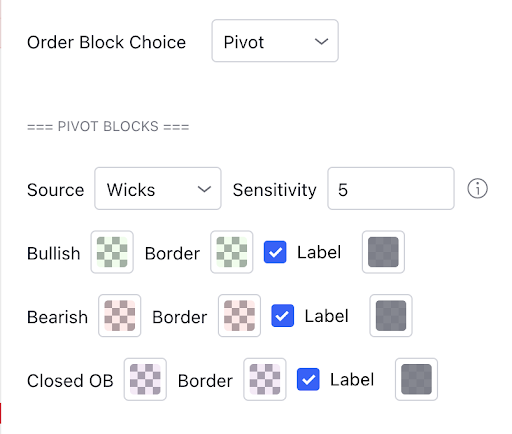Pivot Blocks

There are several different ways people like to calculate order blocks, one of the ways we like is by using pivot points to identify levels of importance, from there we either highlight the highest/lowest closed candle or the wick. The user has the option to choose this in the settings.
As seen in the image above, you can see these levels are well respected and give people an opportunity to help where the market marker is placing their orders.
Configuration
At the top of settings you have a choice of OB this first one is ‘Pivots’ , below that you will see the settings you can edit for them. As mentioned above you can choose whether you calculated these blocks on the Wicks of candles or bodies. To the right of that you have the sensitivity setting where 10 being the highest is scanning looking for higher importance levels therefore displaying less and 1 being the opposite displaying lots of levels. We like to use 5 as a median point.
Display
If you don’t want to see these order blocks at the top you can choose ‘None’ or the ‘Choch’ Order blocks if you still want to see those. Below this you have all the options to be able to customise however you like with changing the bullish/bearish blocks, the text within those blocks and as well as this you can make the closed Order blocks any colour you like.
If you would like the closed Order blocks to be invisible you can set the opacity to 0% in their colour settings.