Upgrading / Changing Subscription
How to change Subscription
To change your subscription, first you need to sign in to your account on the TradingWolf Website
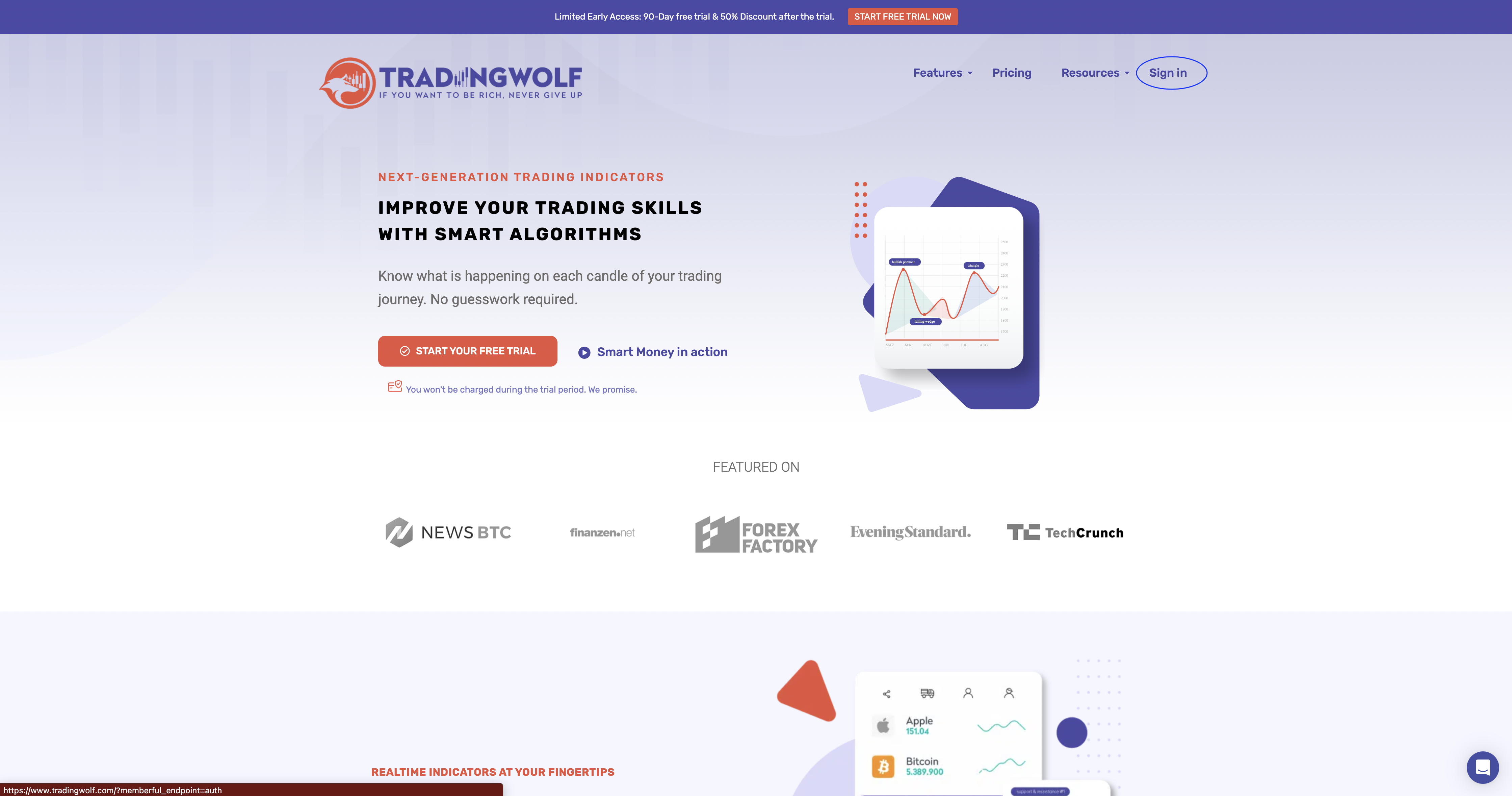
Then go to 'Account'
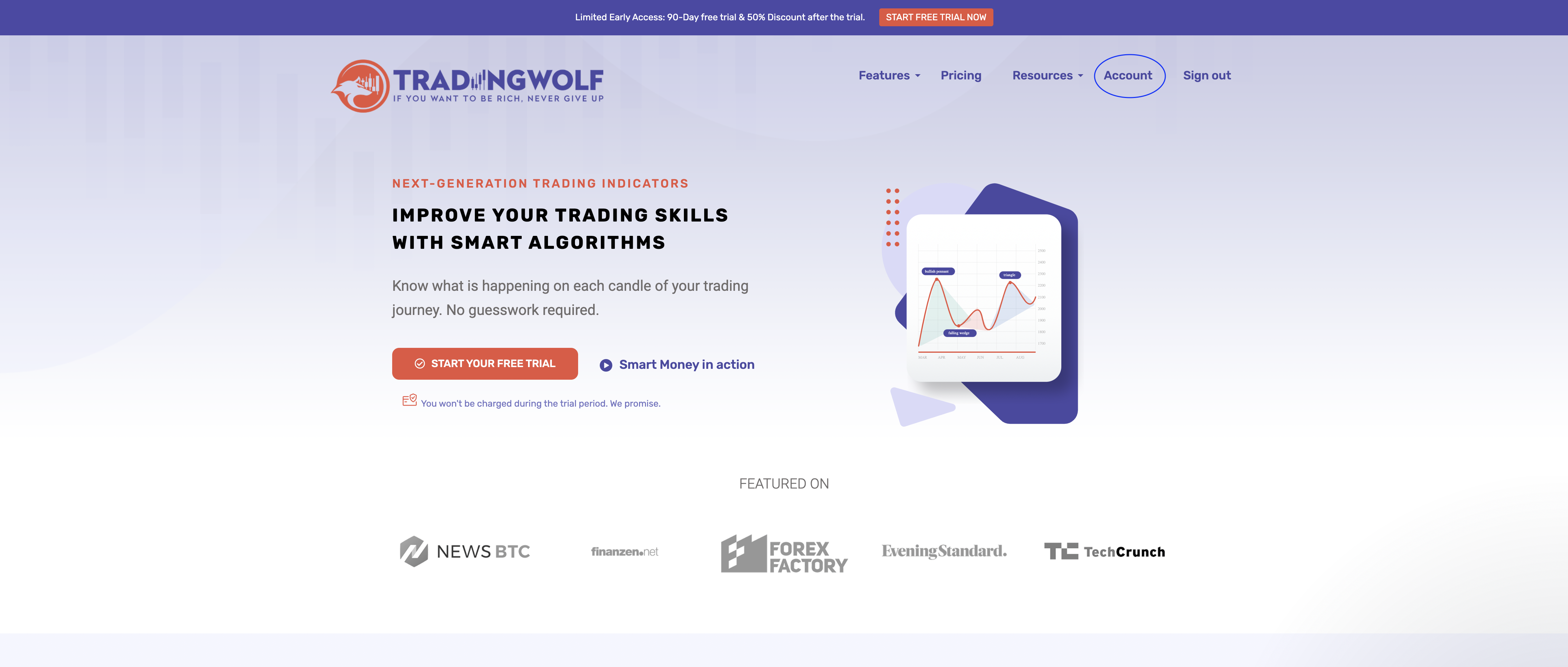
Then open 'Subscriptions'
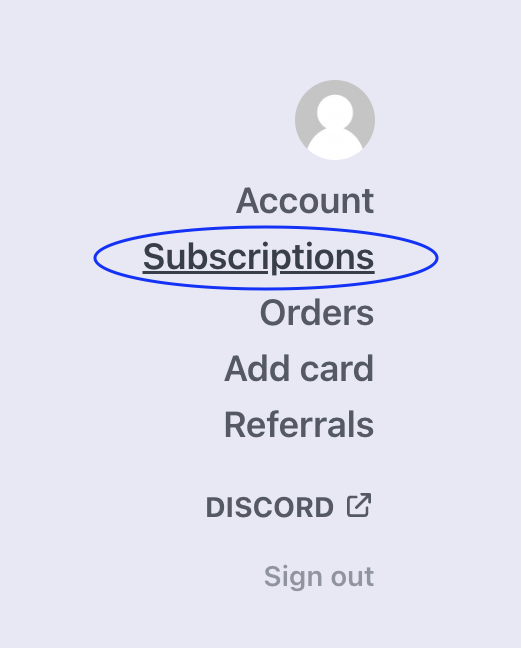
From there click on your current subscription, then you will see an option to "Change plan"
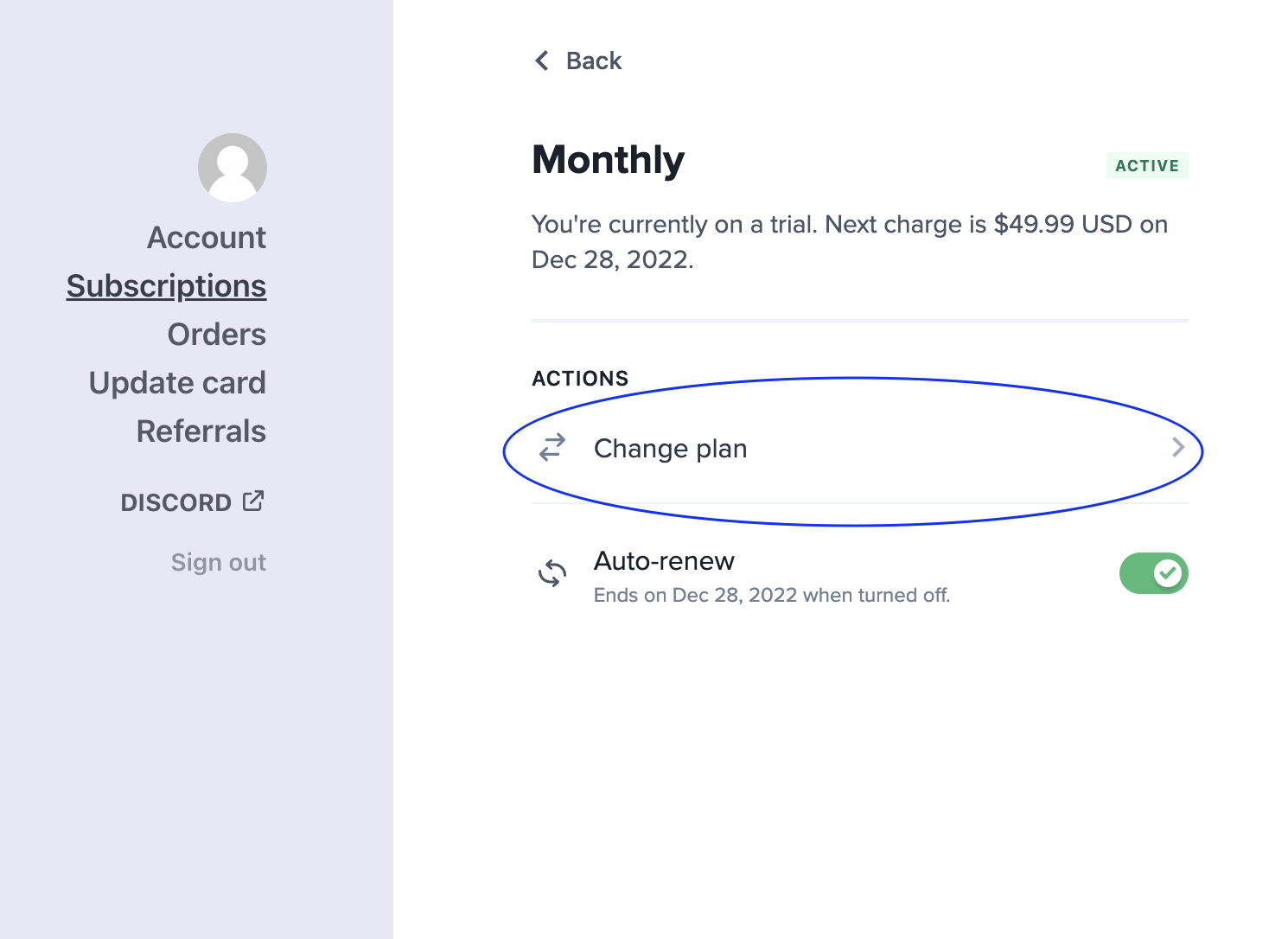
Then choose the plan you would like to continue with
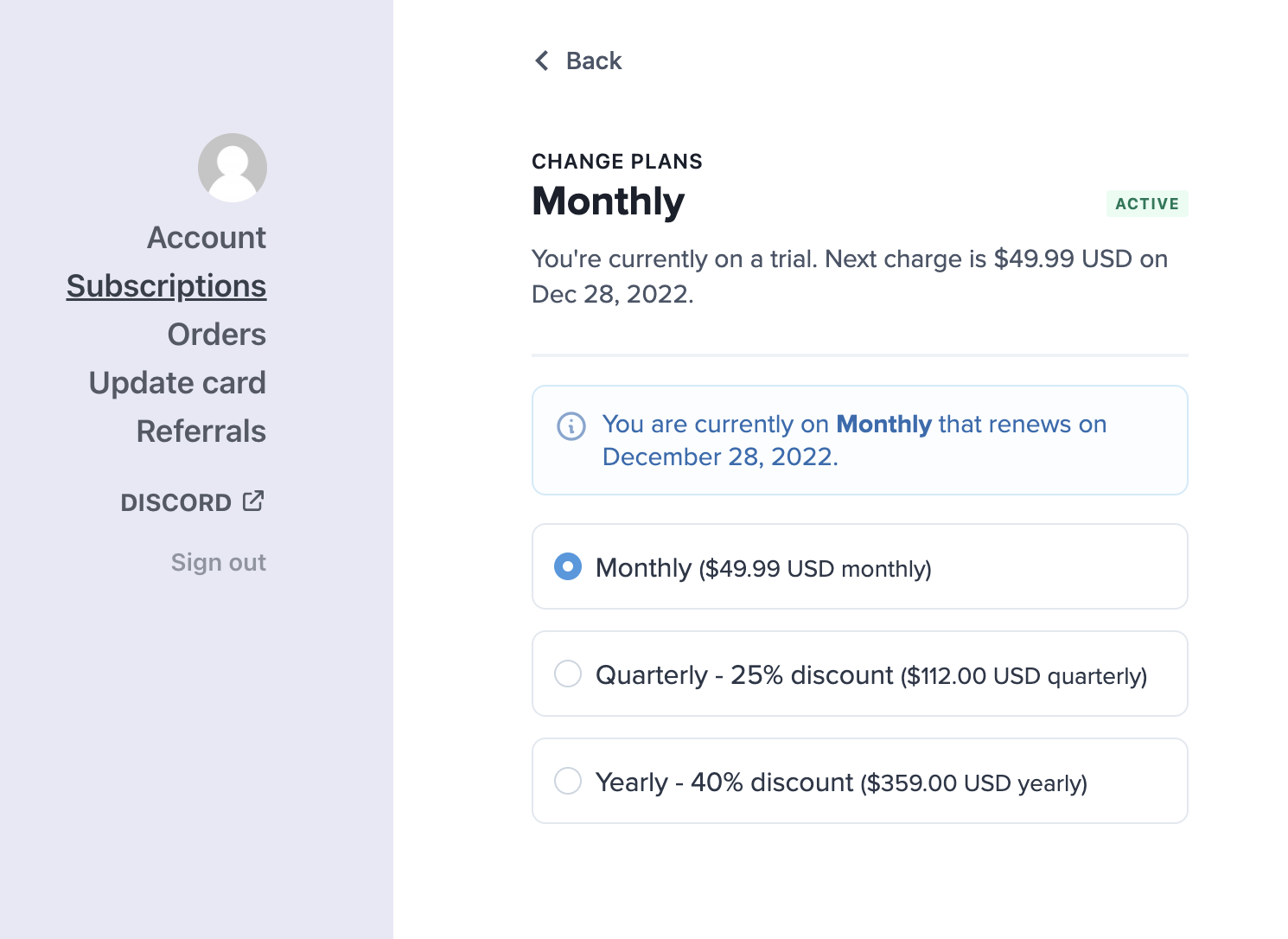
Thats it! pretty simple once you know.