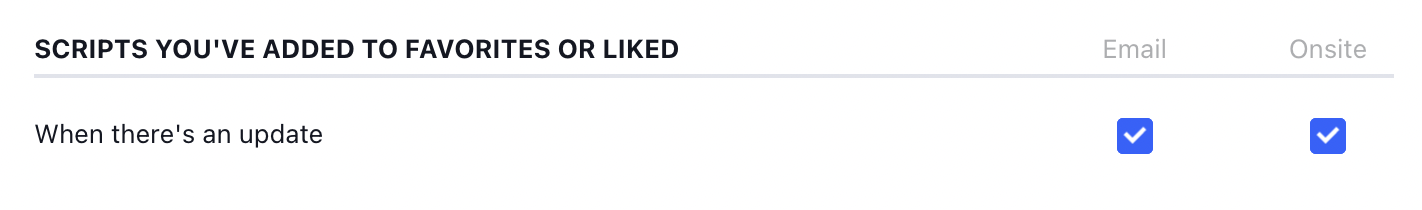How to Update Indicators
Update to the latest version
Updaing your indicator is very simple and just requires 3 steps
- Remove the indicator from your chart.
- Refresh your browser or if you are using the App, force close it and re open.
- Add the indicator back to your charts by clicking on your favourites tab.
Thats it, you will now have the latest version of the indicator
Update Notifications
Whenever we release an new version of the script we publish it in our Discord group however in case you miss that, you may want to subscribe to the tradinview notifcations. To do this, click on your profile in the top left corner, then go to settings, notifcations as seen below.
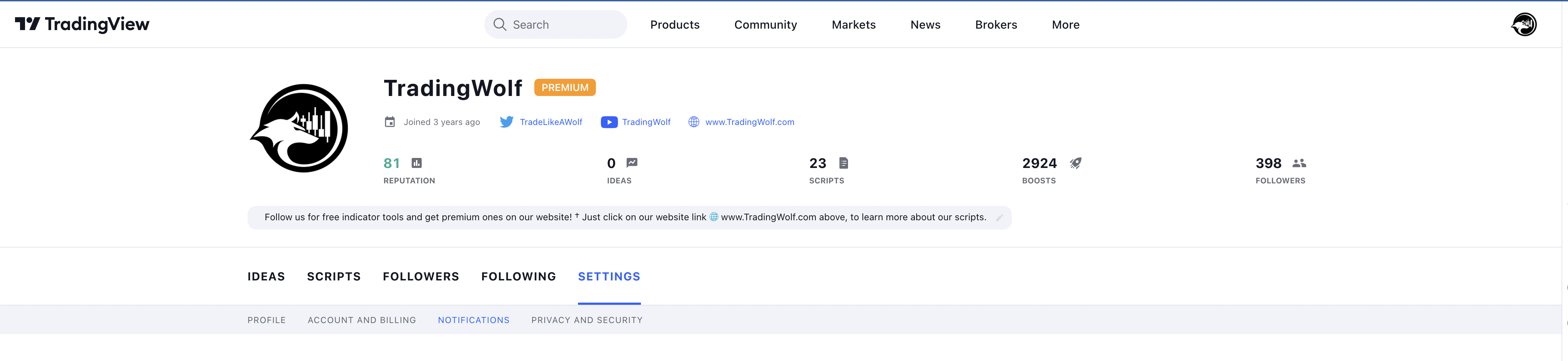
If you scroll down on this page you will find these settings, if you toggle them on you will receive an email any time we update any of our indicators